To edit your emergency contact's information, follow these steps:
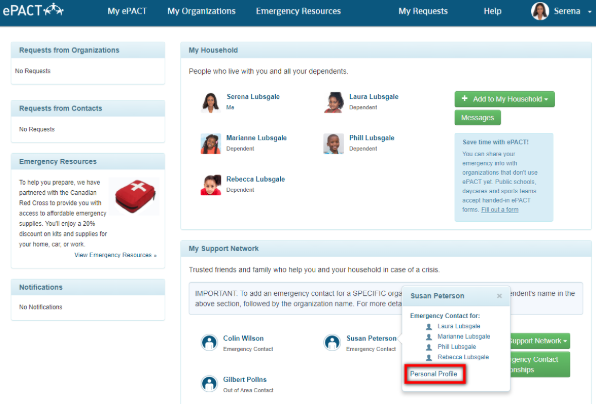
2. On the left-hand side of the page under Profile Actions, click Edit Details.

3. Once you've edited the record, scroll to the bottom and click Save.

If there is a green icon visible on your emergency contact's name, then they have already created their own ePACT account. This means that they now own any information entered about them in the system and therefore, can control the information they share. Contact your emergency contact directly if you see information that needs to be updated.
